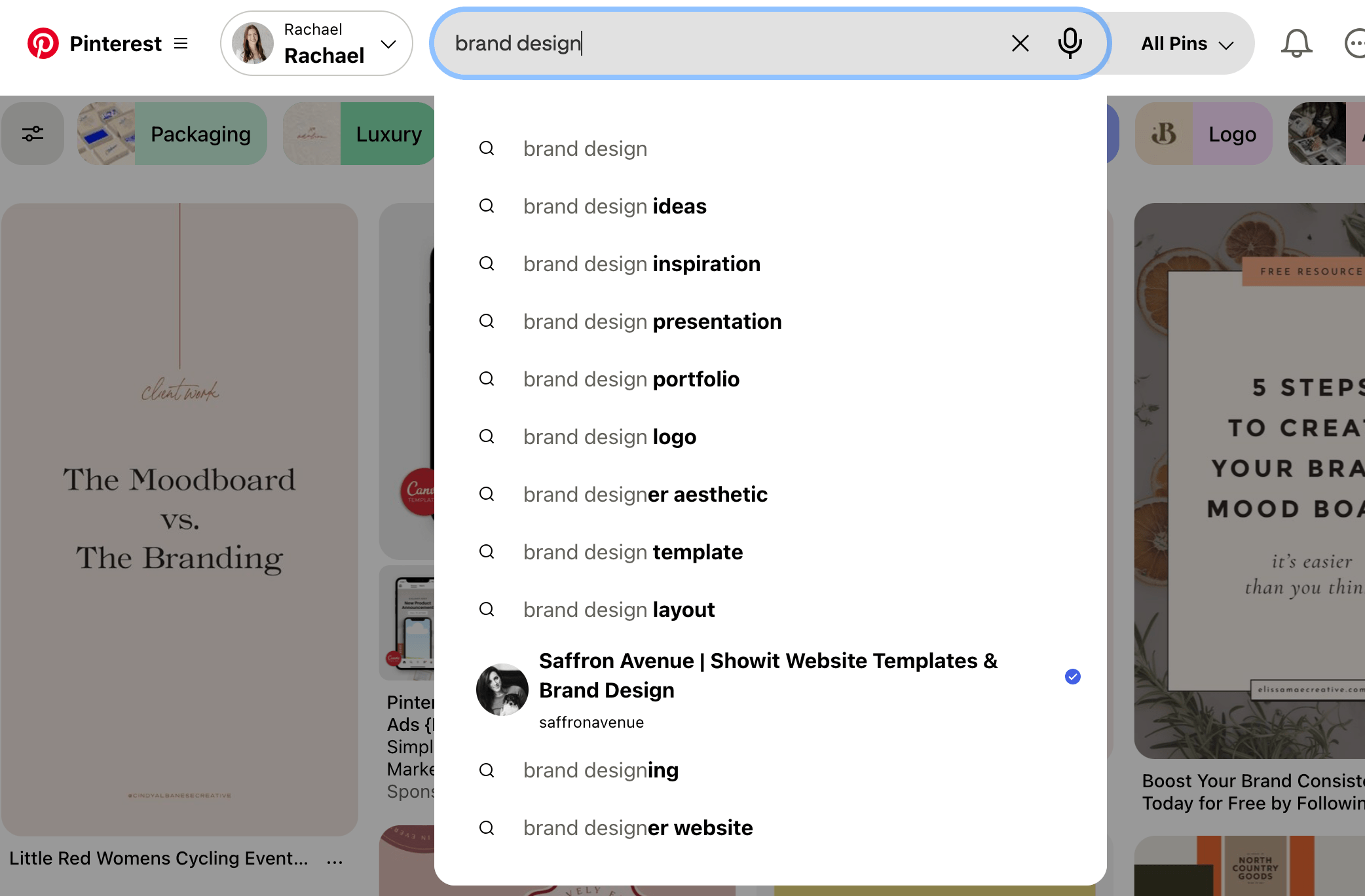Pinterest for Designers: How to Get Started & Attract Your Dream Clients
If you're a brand or web designer looking for a slower, more sustainable way to market your work, you're in the right place. Pinterest is an incredible platform for driving traffic to your website from dream clients, without having to show up every day (no endless Reels and daily stories here).
Unlike social platforms that thrive on urgency, Pinterest works quietly in the background, bringing eyes to your work long after you hit publish. With the right strategy, it becomes a powerful tool to consistently promote the content you already have.
In this post, I’ll walk you through the benefits of Pinterest for designers, how to know if your ideal clients are on the platform, and how to begin building a strategy that brings in aligned inquiries. Let’s dive in!
Benefits of Pinterest for Designers
On Pinterest, your content can last for years. Not 48 hours like other platforms. I know you’re tired of feeling the constant hustle to be visible and to film yet another Reel. Pinterest isn't like that. You don’t have to show your face every day, you don’t have to have endless content ideas, and you don’t have to spend your evenings editing videos. With Pinterest, you can promote the evergreen content you already have for endless traffic—all while you rest, reset, or create your next big thing.
Just think of the possibilities for your business (and life outside of work) if you had a platform quietly marketing your work 24/7. Whether you dream of taking a longer vacation, having a better work life balance, or simply having more time to enjoy the little things in life. This is possible for you, friend!
Common Pinterest Misconceptions
Maybe you’ve found this out the hard way, but just simply uploading your work on Pinterest won’t cut it. Your work is stunning, but it won’t magically bring in dreamy clients. While it may seem like Pinterest is only about images, it’s actually a search engine, similar to Google. You need to use keywords basically everywhere. But we’ll get into that soon.
Another misconception is that you’ll see instant results. Pinterest is a slow burn, but in the best way. Most clients see growth starting within 3 months, and results often compound over time. This isn’t overnight success, but it is long-term visibility and steady inquiries.
Is Your Target Audience on Pinterest?
Pinterest is great and all, but are your ideal clients even there? For starters, Pinterest has over 570 million monthly active users! And users are using the platform to save, plan, and shop! So most likely, your ideal clients are on Pinterest. But let’s dive deeper.
We can do keyword research to see what your specific audience is searching for, and Pinterest makes it pretty easy for you. For example, in the Pinterest search bar, type in a key phrase like “brand design” and see what results populate. You’ll see brand design ideas, brand design inspiration, and so on. With search suggestions like that, it tells you users are searching for those phrases! AKA your ideal clients are looking for your work! I recommend getting more specific in your keyword research and seeing what search suggestions populate to know for sure if your audience is on Pinterest.
Content Ideas that Work on Pinterest for Designers
PORTFOLIO PAGES
Portfolio content works amazingly on Pinterest for designers. But keep in mind, Pinterest likes a variety of URLs, so you don’t want to link your portfolio URL over and over again. Having your portfolio page click through to a variety of projects will make your pins go farther and provide you with lots of content your ideal clients are searching for!
BLOGS
Blogs are a great way to show your expertise, rank on Google, and give you lots of content for Pinterest! I recommend every brand and web designer have blogs on their website. You’re able to answer specific questions your target audience is asking and provide a solution to their problems. This is where keyword research is extremely useful in knowing exactly what questions your audience is seeking answers to.
For example, “DIY branding tips” is a keyword on Pinterest. If you had a blog related to DIY branding tips, you could show yourself as an expert and maybe they’ll decide to work with you instead of doing it themselves. Or maybe they’ll join your email list, and as you nurture them, they work with you down the road.
FREEBIES/LEAD MAGNETS
If you have any free resources, you need to put them on Pinterest! Freebies drive lots of traffic to your opt-in pages and introduce potential clients to your marketing funnel. They’re also a great way to solve the problems your ideal clients are searching for, which positions you as a helpful expert from the start.
DIGITAL PRODUCTS
Digital products like brand kits, website templates, and design resources perform really well on Pinterest. They can open the door for passive income with lots of potential sales coming from Pinterest! Since most Pinterest users are discovering you for the first time, your higher-ticket offers may not convert right away. Instead, focus on lower-ticket products that are easy to buy and packed with value. These tend to do best with the cold traffic coming from Pinterest.
While these are all great ideas, take a look at the content you already have. You want to have enough content to be able to pin consistently. Do you have content you can get started with? If not, you may not be ready for Pinterest yet - and that's okay! Take this time to write some blogs (or outsource it, I manage blogs too!), create a freebie or digital resource, etc.
Pinterest Strategy Tips
To get started on Pinterest, here are some things you need to know:
Keywords are essential for your content to appear in front of your ideal clients. Always start with keyword research and infuse them all throughout your profile, board titles/descriptions, pin titles/descriptions, pin graphics, etc! Anywhere you can put words, use keywords! But naturally weave them into sentences (don’t just list them, as that can be considered spam).
Pinterest lovesss consistency. I typically recommend starting with 2-3 pins per day, but be honest with how frequently you can pin. It’s better to pin once per day and be consistent than 3 per day for a while, then stop after burning out. Tailwind is the Pinterest-approved scheduler I use for my clients, and it makes batching pins way easier!
Pinterest wants to see fresh pins. That means new images, not uploading the same graphic more than once. I know that can sound like a lot, especially with 3 pins per day, but I recommend creating pin templates in Canva that you can easily swap out images and text to create fresh images over and over again.
Thankfully, Pinterest is totally okay with you reusing the same URL! (But never link to the homepage of your website! This is seen as spam!) This means you can create fresh pins for your old content, even if you’ve already pinned about the content before (love that!).
If this all sounds like a lot, I’m here to help! We can begin with your personalized Pinterest Plan. The Sunrise Strategy Session is designed for brand and web designers who are ready to turn their work into consistent, high-quality traffic. No guesswork, no pressure to commit, just a simple path to start gaining momentum on Pinterest. I’ll dive into your business goals and existing content to map out a custom Pinterest strategy designed to attract your dream clients. You can contact me here to learn more!
It’s Time to Shine Brighter, Work Lighter
If you don’t see results right away, don’t give up! Pinterest is a long-term visibility plan. It won’t flood your inbox overnight, but it will build the kind of traffic that doesn’t vanish after 24 hours. And with the right strategy, you’ll see high-quality clicks that continue to increase and compound over time.
If we haven't met yet, hey I’m Rachael, a Pinterest and blogging manager for designers and creative professionals. You can learn more about my services here, and for more Pinterest and slow marketing tips, come say hi on Instagram. I’d love to connect and cheer you on!